請遵循下列步驟以判定您的系統是 32 或 64 位元。
- 判定您的 Windows XP 是 32 或 64 位元
- 判定您的 Windows 7 或 Windows Vista 是 32 或 64 位元
- 判定您的 Windows 8 是 32 或 64 位元
-
在「我的電腦」上按一下右鍵,然後選取「內容」。

-
如果您的 Windows XP 是 32 位元,則不會顯示位元數字。如果您的 Windows XP 是 64 位元版本,則會顯示 x64。
Windows XP (32 位元)
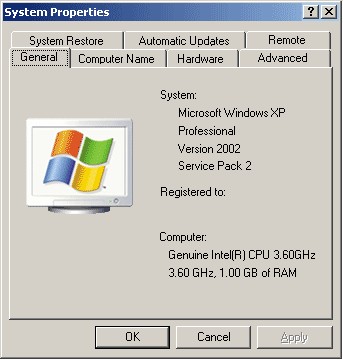
Windows XP (64 位元)
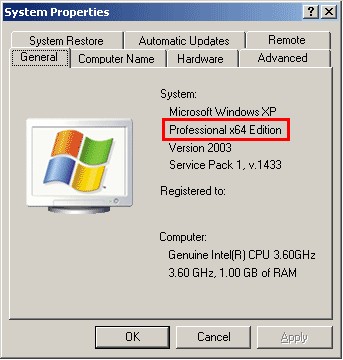
判定您的 Windows 7 或 Windows Vista 是 32 或 64 位元
-
在「電腦」上按一下右鍵,然後選取「內容」。

-
隨即會顯示位元數字。
Windows 7 或 Windows Vista (32 位元)
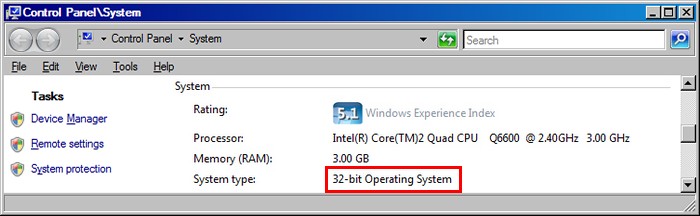
Windows 7 或 Windows Vista (64 位元)
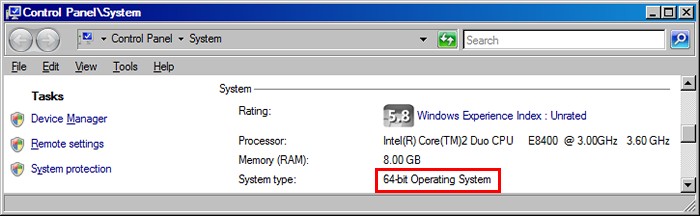
-
將游標移動到左下角直到游標消失,然後按一下右鍵選擇系統。
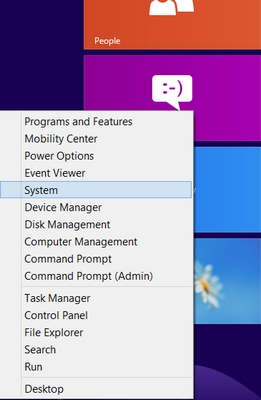
-
隨即會顯示位元數字。
Windows 8 (32 位元)
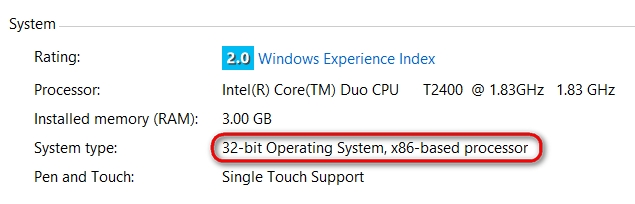
Windows 8 (64 位元)
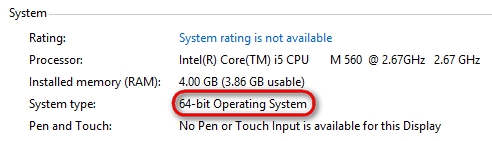
重要須知:韌體更新工具不再由 Logitech 支援或維護。我們強烈建議為支援的 Logitech 裝置使用 Logi Options+。在此過渡期間,我們會隨時為您提供協助。
重要須知:Logitech Preference Manager 已不再由 Logitech 支援或維護。我們強烈建議為支援的 Logitech 裝置使用 Logi Options+。在此過渡期間,我們會隨時為您提供協助。
重要須知:Logitech Control Center 已不再由 Logitech 支援或維護。我們強烈建議為支援的 Logitech 裝置使用 Logi Options+。在此過渡期間,我們會隨時為您提供協助。
重要須知:Logitech Connection Utility 已不再由 Logitech 支援或維護。我們強烈建議為支援的 Logitech 裝置使用 Logi Options+。在此過渡期間,我們會隨時為您提供協助。
重要須知:Unifying Software 已不再由 Logitech 支援或維護。我們強烈建議為支援的 Logitech 裝置使用 Logi Options+。在此過渡期間,我們會隨時為您提供協助。
重要須知:羅技不再支援或維護 SetPoint 軟體。我們強烈建議為支援的 Logitech 裝置使用 Logi Options+。在此過渡期間,我們會隨時為您提供協助。
常見問答集
沒有適用於此區段的產品
