To remove an existing eargel:
- Hold the body of the earbud with one hand. With the thumb of the other hand firmly press the eargel fin away from the body of the earbud. Follow as shown below:
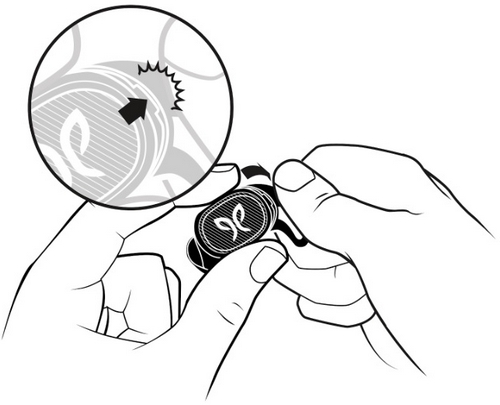
- While still pressing with your thumb gently pull the eargel away from the body of the earbud, without pulling on the fin of the eargel. Follow the illustration below:

To attach a new eargel:
- Grab a new eargel and associated earbud with matching ‘L’ or ‘R’ markings.
- Gently stretch the eargel over the tag and onto the earbud, until you hear the eargel click into place. Follow as shown below:
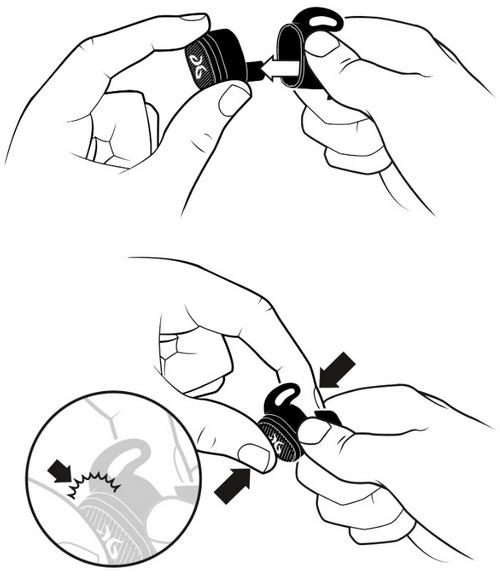
See How do I know I have the best fit for my Jaybird Vista 2 earbuds? to confirm you have the best fit for your earbuds.
重要須知:韌體更新工具不再由 Logitech 支援或維護。我們強烈建議為支援的 Logitech 裝置使用 Logi Options+。在此過渡期間,我們會隨時為您提供協助。
重要須知:Logitech Preference Manager 已不再由 Logitech 支援或維護。我們強烈建議為支援的 Logitech 裝置使用 Logi Options+。在此過渡期間,我們會隨時為您提供協助。
重要須知:Logitech Control Center 已不再由 Logitech 支援或維護。我們強烈建議為支援的 Logitech 裝置使用 Logi Options+。在此過渡期間,我們會隨時為您提供協助。
重要須知:Logitech Connection Utility 已不再由 Logitech 支援或維護。我們強烈建議為支援的 Logitech 裝置使用 Logi Options+。在此過渡期間,我們會隨時為您提供協助。
重要須知:Unifying Software 已不再由 Logitech 支援或維護。我們強烈建議為支援的 Logitech 裝置使用 Logi Options+。在此過渡期間,我們會隨時為您提供協助。
重要須知:羅技不再支援或維護 SetPoint 軟體。我們強烈建議為支援的 Logitech 裝置使用 Logi Options+。在此過渡期間,我們會隨時為您提供協助。
常見問答集
沒有適用於此區段的產品
